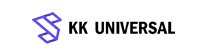Subtotal $0.00
Creating a selling account on Amazon in 2025 can be a highly lucrative way to grow your eCommerce business, given the platform’s massive reach and robust infrastructure. Here’s a detailed guide on how to get started.
Step 1: Understand Amazon Selling Plans
Amazon offers two primary selling plans.
- Individual Plan:
- Ideal for sellers with fewer than 40 items sold per month.
- Charges: $0.99 per item sold + referral fees and other costs.
- Professional Plan:
- For sellers planning to sell 40+ items monthly or access advanced tools.
- Monthly fee: $39.99 + referral fees and other costs.
- Provides access to advertising tools, bulk listing options, and detailed analytics.
Choose the plan that aligns with your business goals.
Step 2: Gather Required Information
Before setting up an account, ensure you have:
- Business Information: Business name, type, and address.
- Tax Information: U.S. sellers need to provide a W-9 form or international equivalent.
- Bank Account Details: For Amazon to deposit your sales revenue.
- Identification Documents: Government-issued ID for verification.
- Credit Card: A valid credit card to cover fees.
Step 3: Register as a Seller
- Visit the Amazon Seller Central website.
- Click Sign Up and choose your selling plan.
- Fill in the required details:
- Personal or business details.
- Tax information.
- Payment and deposit method.
Step 4: List Your Products
- Product Categories: Amazon offers numerous categories, but some (e.g., beauty, groceries, and health) may require approval. Research category restrictions before listing.
- Product Information:
- Title: Use relevant keywords for SEO.
- Description: Write detailed and compelling descriptions.
- Images: High-quality photos with clear backgrounds.
- Pricing: Research competitor prices to set competitive yet profitable rates.
- Fulfillment Method:
- Fulfilled by Amazon (FBA): Amazon handles storage, shipping, and customer service.
- Fulfilled by Merchant (FBM): You manage inventory, shipping, and customer interactions.
Step 5: Optimize Your Listings
- Use Amazon SEO strategies:
- Include relevant keywords in titles and descriptions.
- Add bullet points for key product features.
- Utilize A+ Content (available with a Professional Plan) to enhance your product pages with rich media.
Step 6: Manage Your Seller Account
- Monitor Performance Metrics: Amazon grades sellers on:
- Order defect rate
- Late shipment rate
- Valid tracking rate
- Respond to Customers: Timely and professional responses can improve reviews.
- Use Amazon Tools:
- Advertising: Run PPC campaigns to boost visibility.
- Reports: Track sales, performance, and customer behavior.
Costs to Consider
- Referral Fees: Percentage of the sale price (varies by category).
- FBA Fees: Includes storage, packing, and shipping costs.
- Other Fees: Long-term storage fees, high-volume listing fees, etc.
Success Tips for Selling on Amazon in 2025
- Choose a Niche with Demand: Use tools like Helium 10, Jungle Scout, or AMZScout to analyze market trends and competition.
- Focus on Branding: A strong brand can help your product stand out.
- Leverage Amazon Programs:
- Amazon Prime: Eligible for FBA sellers to attract Prime members.
- Amazon Handmade: Great for artisans and handmade goods.
- Stay Compliant: Regularly review Amazon’s policies to avoid penalties or account suspension.
Why Start Selling on Amazon in 2025?
- Growing E-commerce Market: Global eCommerce is expected to reach over $7 trillion in 2025.
- Amazon’s Ecosystem: Access to millions of customers, global reach, and advanced tools.
- Ease of Scaling: With FBA, expanding your business becomes seamless.
Starting early, staying informed, and optimizing your operations will position you for success in Amazon’s dynamic marketplace.